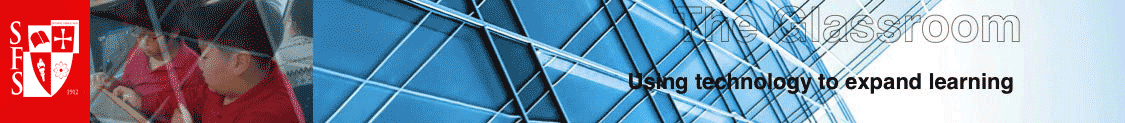Left Hand Side:
Month view - click on a day and it will take you there directly.
My Calendars
This is where you will see any calendars that you own (ones that you have created). You can turn them on and off by clicking on the check box next the calendar you want to see.
Other Calendars
This is where you will find calendars of other people. You can click on the down arrow next to other calendars to add more.
Layering Calendars
Making Events and Find A Common Time For Multiple Guests
Booking Resources (eg. computer carts or school rooms)