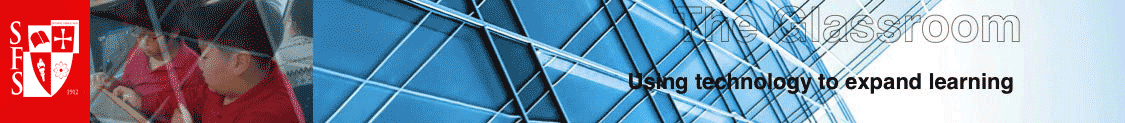Here is a simple app that will show you how much time you spend on apps. That is all it does. very simple. You can see a daily report as well as one for a week and a month so you get a clear picture of where you are spending your time.
The app is called Usage.
Visit their website
Wednesday, September 26, 2018
Tuesday, September 25, 2018
Tips for Taking Pictures in Seesaw
Teachers, you can use this video to show your students some tips for taking a good picture in Seesaw. Thanks to 3rd grader, Amelia for sharing her expertise and acting abilities!
Here's Seesaw's good vs. not good pictures poster.
The IT Office is now by the swimming pool
Our IT Office is now in a new location beside the swimming pool. The new space accommodates the IT staff including; the office manager, Mrs Kim, the PowerSchool and Managebac specialist, Mrs Kwon, Mr. Hong the network manager, Mr. Koh the IT Database assistant, Mr Won the technology purchasing manager, Mr Moon and Mr Lee the technology technicians.
The IT Office will handle:
- purchasing of new computers,
- computer repairs
- loaner computers (this can also be done by the ET Office next to the cafeteria)
- student ID cards
- technical and infrastructure questions
How do I get from ET (by the cafeteria) to the IT Office?
Tuesday, September 18, 2018
Sharenting Tips - what do you share about your children online?
Some important advice to remember when sharing about your family online. We would also add asking your own children's permission when sharing images and information about them especially as they get older.
Monday, September 17, 2018
What Apple's New iOS 12 Parental Controls Mean for You
Apple's new operating system, iOS 12, has a feature called Screen Time lets parents see exactly how much time your kids spend on their phones and tablets.
So what will you see and what can you monitor?
As with any parental controls, they're best used along with guidance and conversation. You may also find using a Family Media Agreement from Common Sense Media is a good starting place for those conversations.
So what will you see and what can you monitor?
- Usage tracking
- App limits
- Downtime
- Always Allowed
- Content & Privacy Restrictions
To see all these features in action and how you can set up the devices for your children, watch the video below.
As with any parental controls, they're best used along with guidance and conversation. You may also find using a Family Media Agreement from Common Sense Media is a good starting place for those conversations.
South Korea Summit featuring Google for Education
"Google for Education Summits run by AppsEvents are fun, high energy two day events where teachers and trainers who are Google for Education experts run sessions for educators on the best use of Google tools across schools. Our attendees are a cross section of teachers, IT staff, support staff and school leadership.
The sessions cover a full range of subject areas; from sessions for teachers looking to use G Suite in the classroom to sessions for school IT staff or for school administrators and management . We have a full range of sessions for beginners, intermediate and advanced users, and everything we cover is laser focussed on the application of the tools in the classroom, based on leading best practice."
source: South Korea Summit featuring Google for Education website
https://southkorea.appsevents.com
GOOGLE EDUCATOR LEVEL 1 BOOTCAMP
Get Certified
Want to learn new skills and prove your proficiency? The Google Certified Educator Level 1 Bootcamp prepares you to take Google's exam by providing pedagogically sound ideas for the use of G Suite in the classroom. You'll leave with new ideas for using tools across the suite including Google Classroom, Forms, Docs, Sheets, YouTube and more! We'll provide a voucher code so that you can take the exam for free!
GOOGLE EDUCATOR LEVEL 2 BOOTCAMP
Reach the Next Level
Achieved Google Certified Educator Level 1 and want to take things up a notch? Attend the AppsEvents Google Certified Educator Level 2 Bootcamp to learn how to take your G Suite usage beyond the core apps. You'll get experience with add-ons and extensions as well as expanding your knowledge of YouTube, Blogger and more. We'll provide a voucher code so that you can take the exam for free!
SUPPORT STAFF G SUITE BOOTCAMP
Improve Efficiency in Back-Office Processes
Do you work outside the classroom? If so, the support staff bootcamp is for you. You'll pick up the latest tips and tricks for using G Suite to increase your productivity and improve processes. Focus on the tasks that really matter!
Sunday, September 16, 2018
OpenDNS: Controlling technology in the home.
There numerous ways in which you can control what devices can do on your wireless network. They range from controlling access through to filtering particular websites or categories of websites.
Some products are easier to setup and have a more user friendly interface, such as the Disney Circle mentioned below. Other require a little more work but can be as effective.
We will highlight two different approaches:
The Disney Circle (The device costs $99 US, the app is free with in app purchase options, modem still required)
OpenDNS (OpenDNS Family Shield is free, OpenDNS Home VIP $19.95 per year, modem still required).
Disney Circle
We had previously written about the Disney Circle so follow the link to our article.
Some products are easier to setup and have a more user friendly interface, such as the Disney Circle mentioned below. Other require a little more work but can be as effective.
We will highlight two different approaches:
The Disney Circle (The device costs $99 US, the app is free with in app purchase options, modem still required)
OpenDNS (OpenDNS Family Shield is free, OpenDNS Home VIP $19.95 per year, modem still required).
Disney Circle
We had previously written about the Disney Circle so follow the link to our article.
http://sfset.blogspot.com/2016/10/circle-great-way-for-managing.html
OpenDNS
OpenDNS is a service run by Cisco, a large networking company. For most people the free service they offer is more than enough. The VIP service gives you usage reports and more options for "whitelisting" sites.
There are two ways you can setup Open DNS. One option is to add a setting to each device by typing in the OpenDNS configurations (see links below) or setting up OpenDNS on your network wireless router so that all data passing through the router is filtered.
OpenDNS
OpenDNS is a service run by Cisco, a large networking company. For most people the free service they offer is more than enough. The VIP service gives you usage reports and more options for "whitelisting" sites.
There are two ways you can setup Open DNS. One option is to add a setting to each device by typing in the OpenDNS configurations (see links below) or setting up OpenDNS on your network wireless router so that all data passing through the router is filtered.
Review of OpenDNS
Open DNS Review (what are people saying about it)
Setting up Family Shield (free) (shows all all options)
Option 1: Setting up OpenDNS on your router
List of routers - choose the router you have
If your router is not listed: Generalized Router settings
Setting up Family Shield (free) (shows all all options)
Option 1: Setting up OpenDNS on your router
List of routers - choose the router you have
If your router is not listed: Generalized Router settings
Monday, September 10, 2018
Becoming an Apple or Google Expert
Apple and Google provide excellent training on how to use their products as a teacher. Get great professional development that will impact your classroom immediately as you become familiar with these computers and online services.
In the process you get a credential to say you have completed the training. A "win-win."
If you take the Google training there is a minimal cost in taking the tests.
Apple Teacher
https://www.apple.com/education/apple-teacher/
Google Teacher
https://teachercenter.withgoogle.com/certification_level1
https://teachercenter.withgoogle.com/certification_level2
https://teachercenter.withgoogle.com/certification_trainer
https://teachercenter.withgoogle.com/certification_innovator
Sunday, September 9, 2018
Tech PD that should be on your short list!
Learning2 Asia
Learning2 is an innovative, engaging and constantly evolving face-to-face conference with a focus on leveraging technology to support learning globally.Attending L2 in Shanghai last year was one of the best experiences I've had at a conference. There are some pretty sweet pre-conference sessions, well-respected presenters, workshop leaders, job-alike cohorts, and un-conference sessions where topics and groups pop up during the two days of the conference. One of my favorite parts was the "mini-keynotes", which you can watch here. L2 is really about innovative teaching.This year it's in Tokyo at the American International School in Japan from Nov 1st - 3rd.
21stCLHK
21st Century Learning Hong Kong is the annual event where teachers, administrators, thought leaders and technology and learning experts come together in Hong Kong to learn about the future of education.
This year preconferences run from March 6-7 and the main conference is March 8-9th.
LEVEL 5
Level 5 offers an eclectic range of events for educators, school leaders and the wider community.
L5 is a learning space at Shekou International School in Shenzhen, China. They're hosting some fabulous PD throughout the year, including Digitally Smart from the Start and Reading, Writing and Tech.
KORCOS
KORCOS is the biggest conference for international educators in Korea. Join an incredible list of presenters who will be sharing their craft and hungering to learn from - and alongside - you.
The Korea Council of Overseas Schools is hosting its annual conference at Gyeonggi Suwon International School on November 17th. This conference is a great opportunity to network with teachers in Korea and learn from your peers as well as great keynotes and workshop leaders. This year's theme is "We are here: Compassion, Creativity, Change."
EARCOS
This year's EARCOS conference theme is "Future Movers and Makers." It's all about PE, fine arts, and technology. It's being held March 21st-23rd at the International School of Bangkok. Talk to our EARCOS rep, Deborah Chu for more information and for help registering.
Other events
http://sfset.blogspot.com/2018/09/south-korea-summit-featuring-google-for.htmlThursday, September 6, 2018
What's new in Google Classroom?
| Image via RawPixel |
Today, Google launched some new features for Classroom due to educator feedback on removal of the About page. Now teachers can add Materials to the Classwork page and they plan on adding back the To Do page in the next few weeks. You can check out all the Back to School 2018 FAQs to see answer to the most asked questions with the new features.
Here's the quick breakdown of the features that were announced:
You can now add Materials to the Classwork page. With Materials, you can post and organize resources like readings and reference documents. And for those who missed the ability to share materials on the About page, you can now post and organize class resources. This way, teachers and students can find all assignments and class materials in one place.
You can now add the Classwork page to any classes you created prior to the August launch.
These features were added because educators were active in providing feedback to the team. You can provide feedback or feature requests in Classroom, by following these steps:
To get the latest updates on Classroom, follow Google for Education on Google+ or Twitter and subscribe to the Google for Education blog.
Google has changed the design for posting announcements in the Stream to make it faster for teachers and students to share content.
- Restoring the To Do page
These features were added because educators were active in providing feedback to the team. You can provide feedback or feature requests in Classroom, by following these steps:
Wednesday, September 5, 2018
Become a Common Sense Educator
|
Subscribe to:
Posts (Atom)