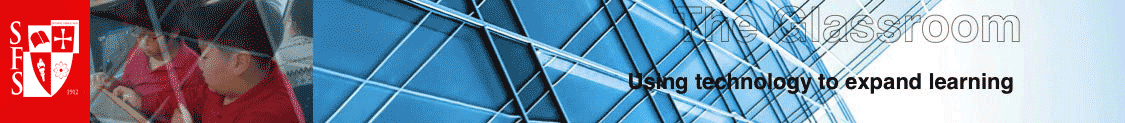| |||||||||||
|
Thursday, December 14, 2017
Pear Deck Making the Beginning and End of Class count
Week of Code Showcase
The week before Christmas Break the Digital Learning Coaches (DLCs) showcased different coding activities. Students could drop by during their lunchtime and sample how to write code for a drone, Sphero, Dash robot or write with LightBot. The event was very popular with students who returned a number of times over the three days to try the different activities.
New Google Sites allows HTML embedding
From January 2 you will be able to embed HTML and Javascript into your Google Site.
This was available in the old version of Google Sites but disappeared when the new version was launched.
This was very frustrating if you wanted to embed objects in your website that were not a Google Product such as YouTube. It was impossible to embed features such as a Twitter feed or a 360 degree player creating a site that felt easily customisable, but that has now changed.
Great move Google, making Sites a more flexible platform.
More information available at:
https://gsuiteupdates.googleblog.com/2017/12/embed-html-and-javascript-in-new-google-sites.html
Friday, December 8, 2017
YouTube announce Policy Change
from Internet Matters December Newsletter

YouTube have announced a series of changes to their policies in a bid to protect young people from comments online and potentially harmful content.
YouTube expanded their enforcement guidelines around removing content featuring minors that may be endangering a child, even if that was not the uploader’s intent and implemented age-restriction policies on content that includes family entertainment characters but contained mature themes or adult humour. .
They are also applying new “machine learning” technology and automated tools to quickly find “potentially violative” content, which can then be flagged for human review. They implemented policies to age-restrict (only available to people over 18 and logged in) content with family entertainment characters but containing mature themes or adult humor. Starting last month, they launched a more ‘aggressive stance’ on turning off all comments on videos of minors where they see offensive comments. YouTube is also working closely with creators to produce quality content for YouTube Kids. For more information on the full rundown of changes click here.
YouTube expanded their enforcement guidelines around removing content featuring minors that may be endangering a child, even if that was not the uploader’s intent and implemented age-restriction policies on content that includes family entertainment characters but contained mature themes or adult humour. .
They are also applying new “machine learning” technology and automated tools to quickly find “potentially violative” content, which can then be flagged for human review. They implemented policies to age-restrict (only available to people over 18 and logged in) content with family entertainment characters but containing mature themes or adult humor. Starting last month, they launched a more ‘aggressive stance’ on turning off all comments on videos of minors where they see offensive comments. YouTube is also working closely with creators to produce quality content for YouTube Kids. For more information on the full rundown of changes click here.
Tuesday, December 5, 2017
Kahoot: Homework that corrects itself
| Learn more |
Monday, December 4, 2017
G Suite Training - Get training on the spot
This Google Chrome extension by Google themselves places resources at your fingertips to learn the tips and tricks of using Google Apps. You add the extension to Chrome allows you to access the training menu right within the app.
The training menu covers: Gmail, Calendar, Drive, Docs, Sheets, Sites, Forms, Google+, Classroom
Click the link to locate the extension.
Sunday, December 3, 2017
Development Impact and You
Our world is constantly changing and we need to work better. Sometimes we need to look at things from a new perspective. Here is a toolkit that has the resources to help you do that.
In the year of push alerts
An interactive site showing the push alerts sent out by the New York Times over a year. See how big news stories developed.
Click on the image or this link to view
Friday, December 1, 2017
Common Sense YouTube channel review are here!
|
Subscribe to:
Posts (Atom)